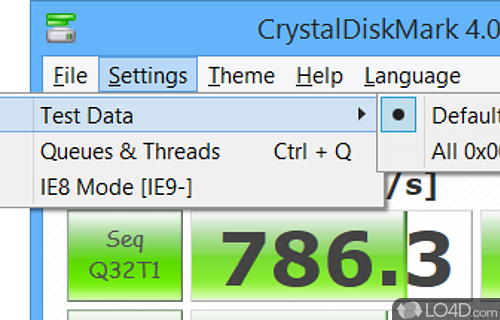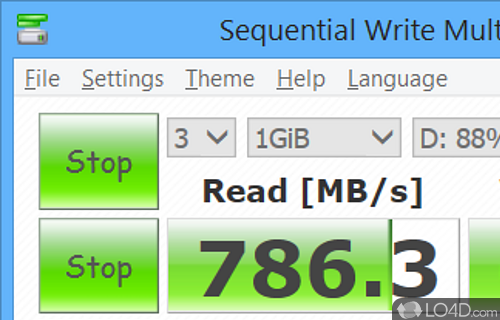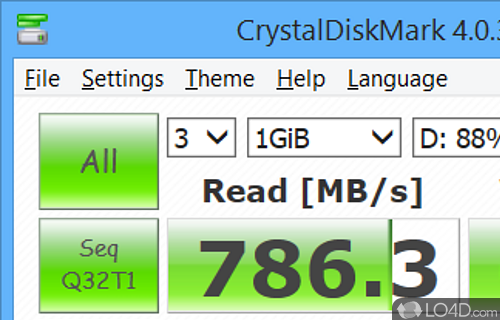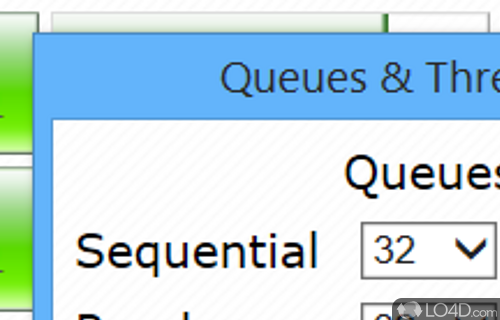Benchmarking tool which tests the capacity and speed of hard drive.
CrystalDiskInfo Portable is a small benchmarking application for hard drives.
Since it's portable, the program does not need to be installed. You can run it from virtually anywhere including network drives, USB thumb drives and memory cards.
The usage of CrystalDiskInfo Portable is pretty simple and allows you to test the speed of connected hard drives. It uses different sizes blocks to test the performance.
CrystalDiskInfo Portable tests are accurate because it measures random read and write speeds using differing block sizes.
The user interface of the app is rather straightforward and provides speeds as graphs combined with some speed statistics.
Overall, CrystalDiskInfo Portable completes its tests without leaving much of a footprint in terms of CPU and memory usage but to get accurate results, it is recommended other applications remain closed.
Features of CrystalDiskMark Portable
- Data Transfer Rate Calculation: Calculates and reports the data transfer rate during read and write operations.
- Detailed Test Settings: Provides a range of advanced test settings for fine-tuning the benchmark process.
- Disk performance benchmark: Measures and evaluates the performance of hard drives and solid-state drives (SSDs) through various performance tests.
- Exportable Results: Allows exporting benchmark results for further analysis and comparison.
- File Size Customization: Allows customization of file sizes for benchmark tests to match specific usage scenarios.
- File System and Partition Support: Tests storage devices formatted with different file systems and partitions.
- IOPS Measurement: Measures input/output operations per second (IOPS) for evaluating storage device responsiveness.
- Multi-Threaded Testing: Performs multi-threaded tests to evaluate storage device performance under heavy workloads.
- Multiple Queue Depth Support: Measures and analyzes performance at different queue depths for comprehensive evaluation.
- Multiple Test Profiles: Offers multiple test profiles for quick and accurate performance comparisons between storage devices.
- Real-time Test Progress: Provides real-time updates on test progress, elapsed time and completion status.
- Sequential and Random Read/Write Speeds: Tests and provides detailed information on sequential and random read/write speeds for accurate performance assessment.
- System Requirements Display: Displays minimum system requirements to ensure accurate and reliable benchmark results.
- Test Result Visualization: Presents benchmark results in easy-to-understand graphs and charts for quick analysis.
- User-Friendly Interface: Intuitive interface with clear options and controls for easy benchmark configuration and execution.
Compatibility and License
CrystalDiskMark Portable is released under the MIT License for the Windows operating system from drive utilities. This means you can download, install, run and share the program freely without any restrictions. The source code is also open which means anybody can freely modify this software.
Crystal Dew World accepts donations for the continued development of this free software.
What version of Windows can CrystalDiskMark Portable run on?
CrystalDiskMark Portable can be used on a computer running Windows 11 or Windows 10. Previous versions of the OS shouldn't be a problem with Windows 8 and Windows 7 having been tested. It comes in both 32-bit and 64-bit downloads.
Filed under:
- CrystalDiskMark Portable Download
- Free Drive Utilities
- Open source and GPL software
- Portable Software
- HDD Benchmarking Software
- 64-bit downloads